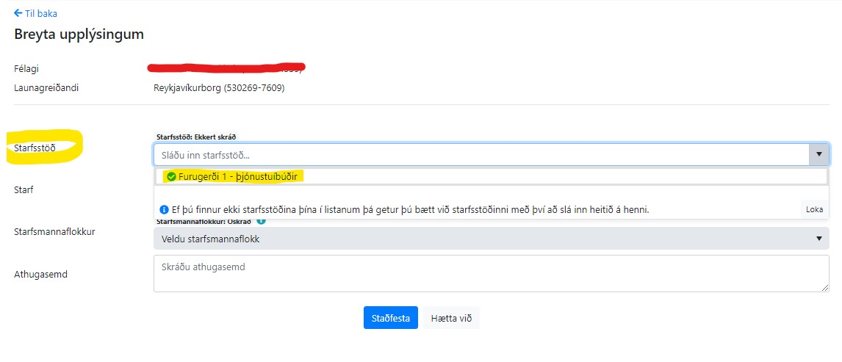1. Entering Total
- Use computer or smartphone to go to
mitt.efling.is - Use electronic ID to sign in
- Then a personal sheet will appear with various info on you
2. Your personal sheet
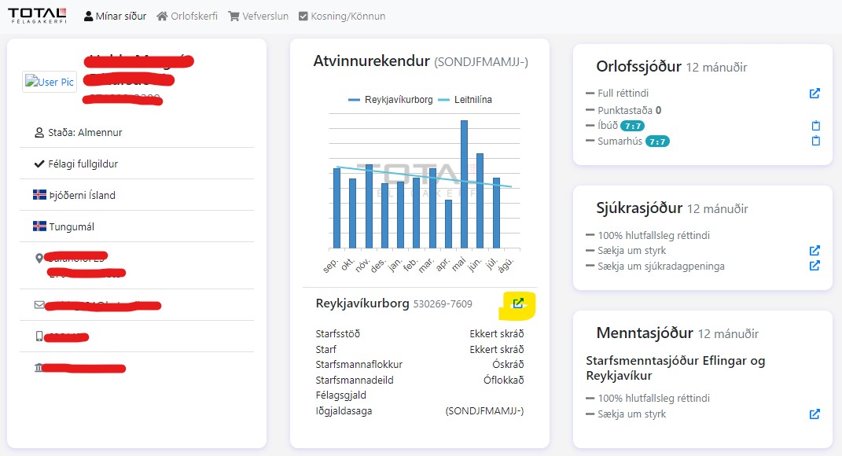
3. Choose your workstation from the list and push “Staðfesta” to confirm