Voting will take place Monday February 25 – Thursday 28 February.The vote takes place online, and you can also vote on paper ballots at the Efling office. A car will drive between workplaces and collect votes there, too.Electronic voting for a temporary work stoppage of Efling members March 8, 2019
- Those who are eligible for voting are those members of Efling who work according to the collective agreement between SA and Efling&VLFK for workers in restaurants and hotels, which expired on December 31, 2018.
- You can vote as often as you want. The last vote you cast will be the one that counts.
- Voters can go to the Efling homepage (efling.is) and click here.
- When the link is clicked, this window opens.There you can log in, after which you will be presented with a ballot.
- To log in, you can use the IceKey password or digital ID on your smartphone/payment card, if you have activated it.
- If you want to use digital ID, you type in your phone number in the „Phone certificate“ box. Then you press „Login“. A pin will be sent to your phone, which you type into the page. Then you press „Login“ again. If you are in the voting registry, you‘ll then see a ballot.
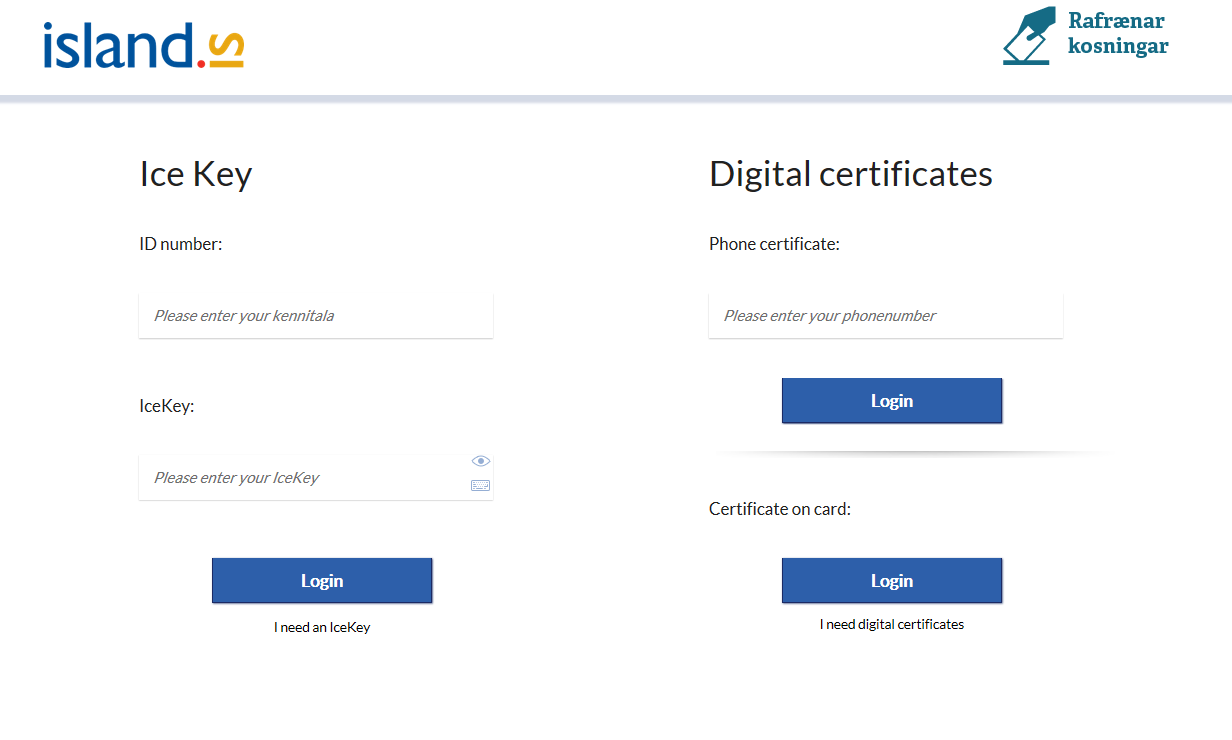
- If the digital ID is not active, you can get it activated at the nearest bank.
- If you want to use the IceKey password, you type your kennitala in the relevant box and your Íslykill password below. Then you click „Login“. If you are on the voting registry, you‘ll then see a ballot.
- If you don‘t have an active Íslykill assword, you can get one by clicking „I need an IceKey“.
- You must then enter your kennitala and choose to have the key sent to your internet bank.
- Go to your internet bank and look up your electronic documents. There, a new IceKey will be available.
- Copy this IceKey into a Word document.
- Go back to the Efling page (efling.is)
- Click the link to the vote (see above). In the login page, type in your kennitala and copy your IceKey into the password section. Press „Login“.
- Now you have to create a new IceKey. It has to be 10 letters at least. Type in your phone number and email and press „Login“.
- You should now see the ballot.
- Now the „Ballot“ page is open. You will be asked if you agree to a temporary work stoppage of a specific group of Efling workers on March 8, 2019.
- You can read the ballot in Polish, English and Icelandic. Pick the language with the flags in the top right corner.
- If you agree to the strike, press Yes.
- If you disagree, press No.
- If you want to turn in a blank ballot, click Blank vote.
- When you have made your choice, click Vote.
- You will now be thanked for your participation.
- If you aren‘t on the voting registry, but think you should be, send an email to kosning@efling.is.
- The voting data will be destroyed after the vote.