Efling Members that have their bank accounts with Arion Bank can access the bank statement of payments from the employer through Arion’s online banking, accessible here: Arion Online Banking
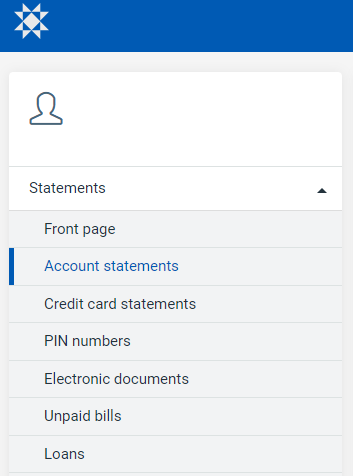
Once you have signed in select Account statements under Statements
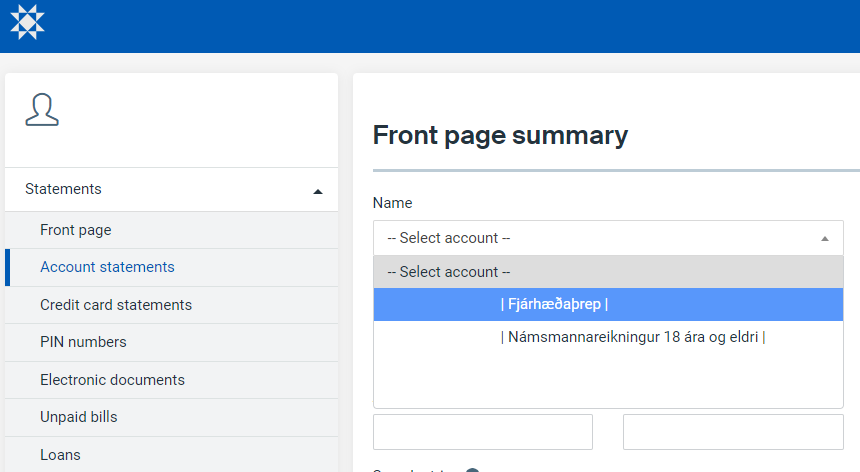
Select the account that your wages are paid in to
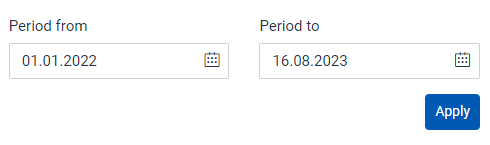
You then select the time period
Under Search criteria – write the name of the employer in to the Search string field
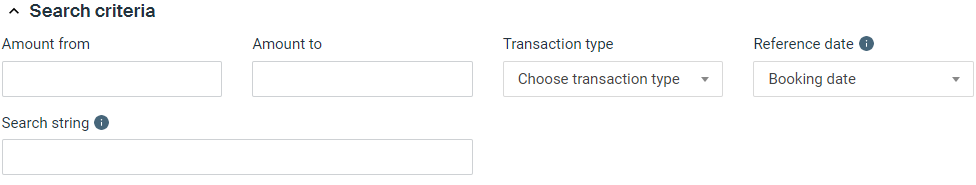
You can then see an overview of all transactions from that employer
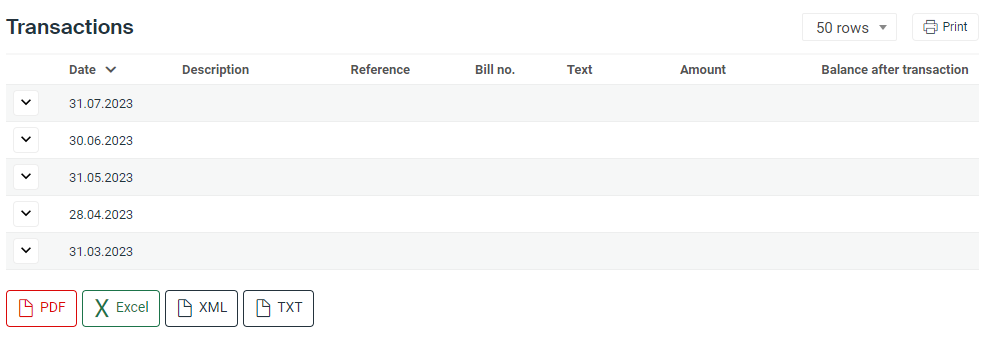
Save the bank statement of payments as a PDF select the red PDF button in the bottom left
