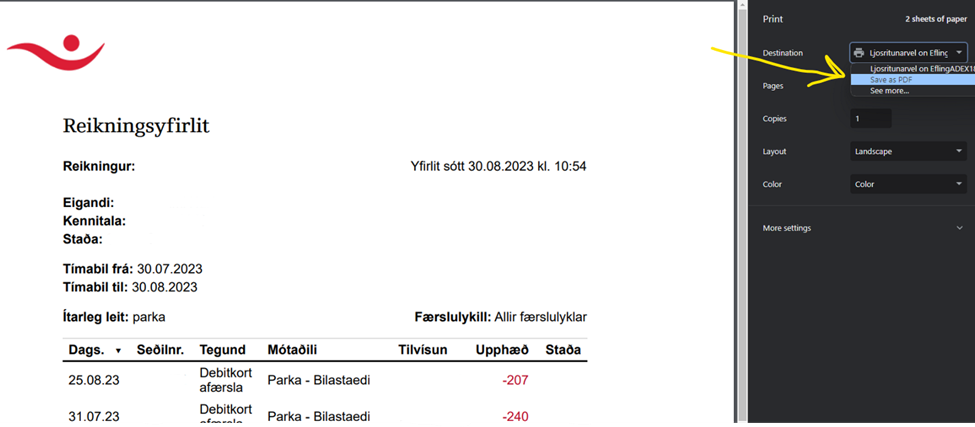Efling members that have their bank accounts with Íslandsbanki can access the bank statement of payments from the employer through Íslandsbanki’s online banking available here: Íslandsbanki Online Banking
Once you have signed in select Yfirlit
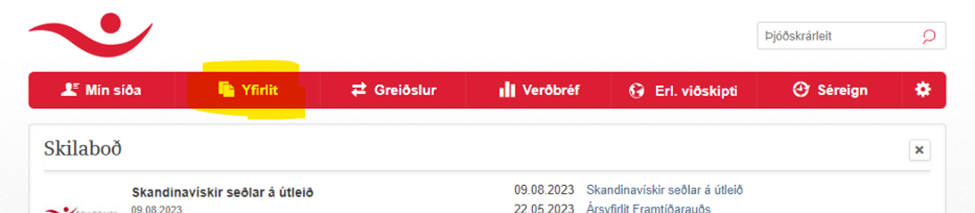
Next you choose the account that your wages are paid in to and write the name of the employer in the search field

To select the time period you press + Ítarleg leit
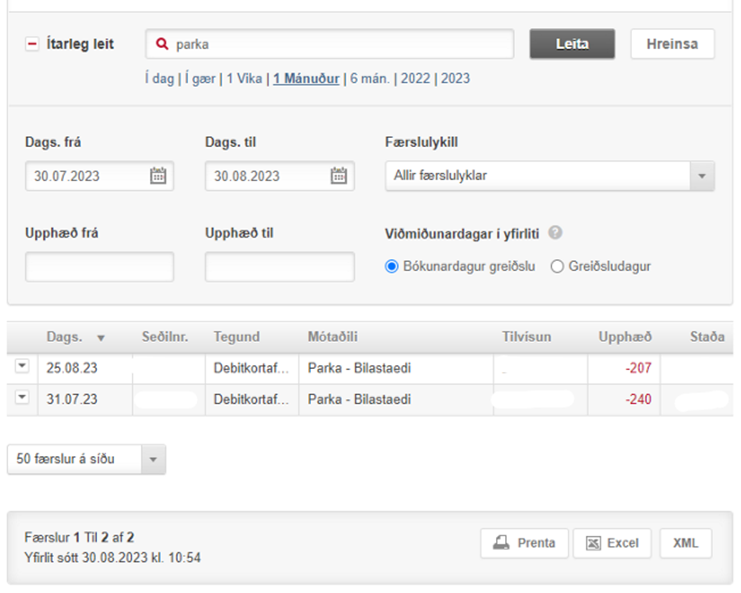
To save the file as a PDF first select Prenta
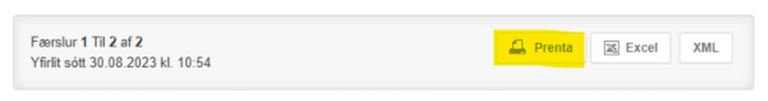
And once the file opens change the Destination to Save as PDF