Members with business with Landsbankinn can access a bank statement of salary payments through the online bank.
How to retrieve the bank statement from the Landsbankinn.
- Open the app. See the right top corner, choose the “accounts” icon.
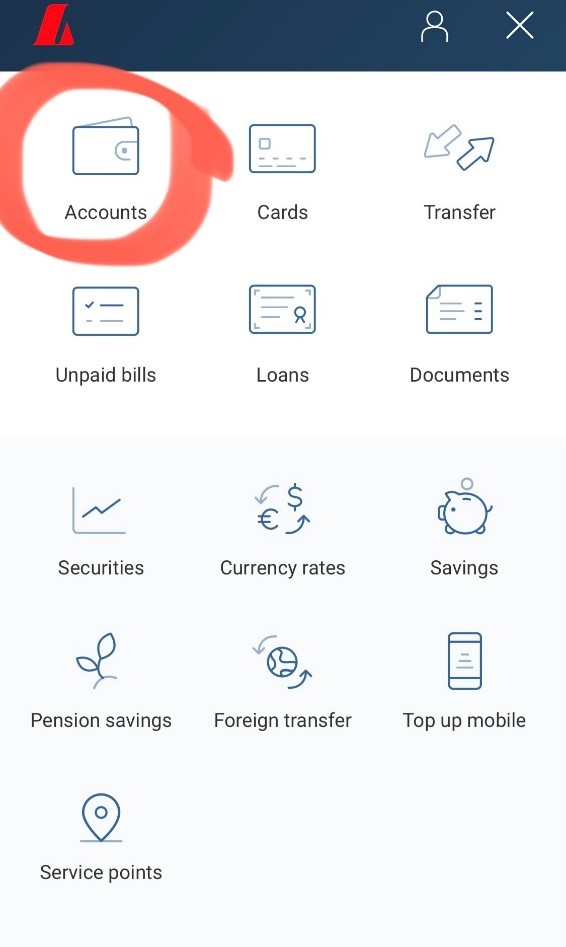
- Next choose the account “Varðan”, where the salary was transferred to.
- Next write the company’s name.
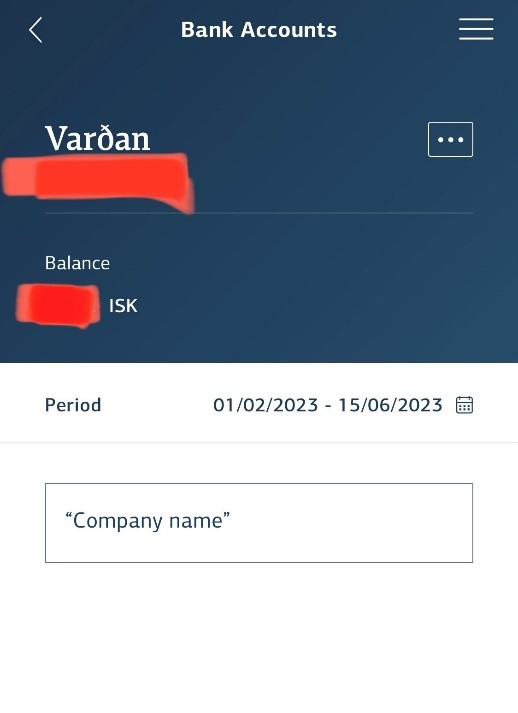
- Then press the line where you see Period and select the date. You need the select the month by pressing on the arrows, you also must press the date to update it. Lastly press proceed.

